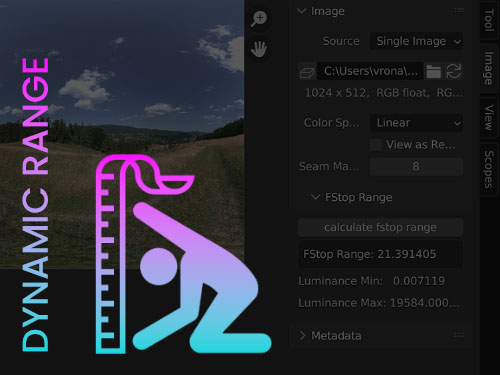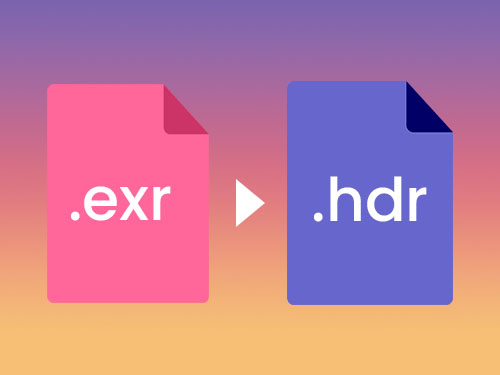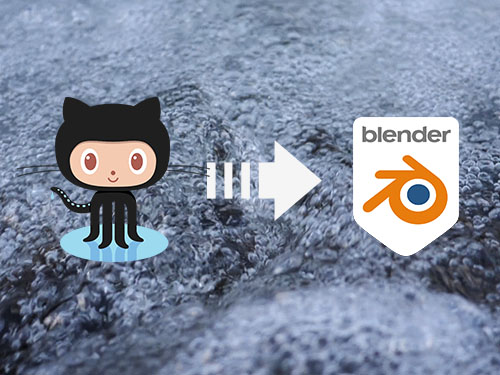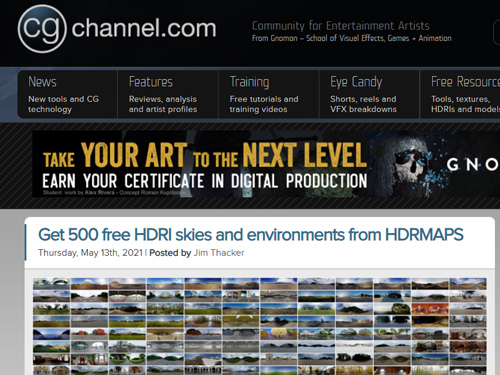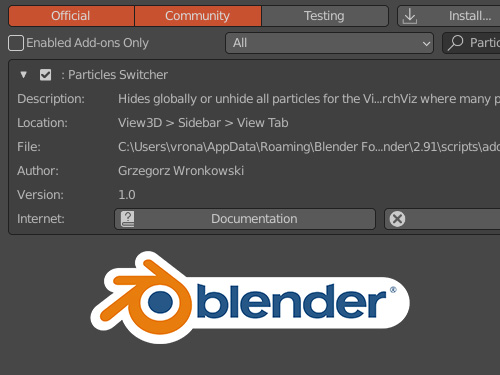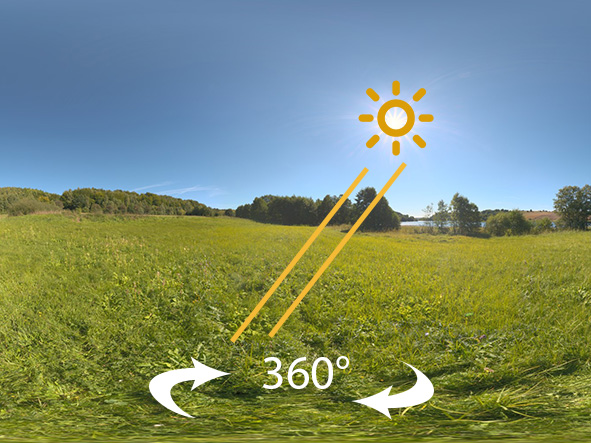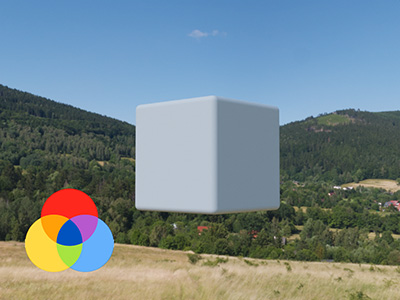Hdr panoramas in Autopano Giga
Autopano Giga is an older panorama stitching software that is no longer being developed. However, it is available for free and remains the only no-cost solution for stitching HDRI maps effectively (apologies to Hugin). It serves as a free alternative to the expensive PTGui Pro for creating panoramic images. In the following tutorial, I will […]