If you want to create stunning panoramas with ease, you need to try AutoPano Giga. This software was developed by Kolor, a company that specialized in image stitching and virtual tours. Unfortunately, Kolor closed its doors in 2018, but they left a generous gift for their loyal customers: a free license for AutoPano Giga.
AutoPano Giga is a powerful tool that can automatically stitch multiple photos into a seamless panorama. You can adjust the projection, the horizon, the color balance and more. You can also create 360° panoramas and export them to various formats.
To get started with AutoPano Giga, you need to download the latest version of the software from the links below.
Windows version (Windows 7, 8, 10, 11):
https://download.hdrmaps.com/AutopanoGiga_x64_442_2018-09-10.exe
MacOS version:
https://download.hdrmaps.com/AutopanoGiga_Mac_442_2018-09-10.dmg
Linux version (Debian, Ubuntu)
https://download.hdrmaps.com/AutopanoGiga_Linux64_442_2018-09-10.deb
Linux (All other distros):
https://download.hdrmaps.com/AutopanoGiga_Linux64_442_2018-09-10.tar.xz
Then, you need to enter the following registration details:
User: [email protected]
Registration code: KAPG7-K3A9X-IZJHX-FIIT7-C5IM8-MQF2N
That’s it! You can now enjoy AutoPano Giga for free and create amazing panoramas with a few clicks.
To create panorama just drag photos on the workspace and click green button with label detect.
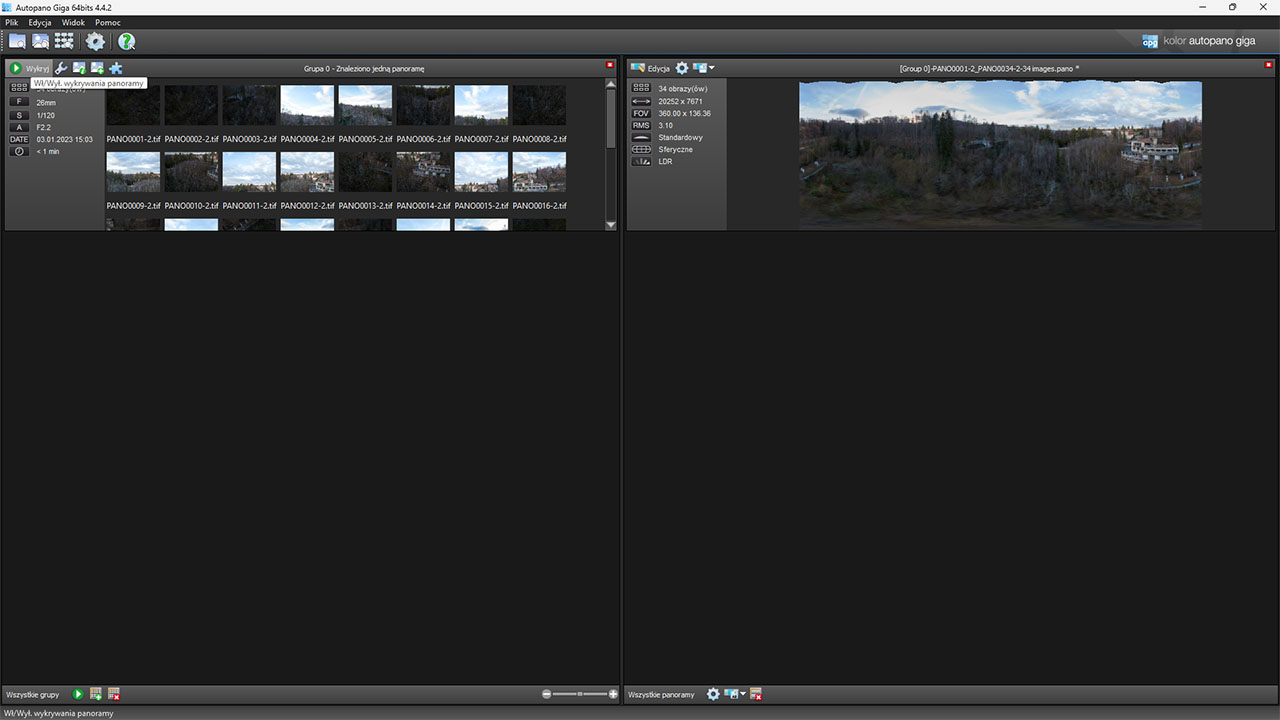
I have prepared tutorial on creating hdr panoramas in Autopano Giga here
Troubleshooting:
If you have installed APG on Windows 11 and it doesn’t run, you’ll need to download OpenSSL Shared Library from here https://www.dll-files.com/libeay32.dll.html and copy and paste it into program installation directory.
For MacOS users: Try to reinstall program without additional plugins if you can’t run it.
Thank you very much for the opportunity to download this great program
Amazing software which I used a lot from 2015 to 2018, tried it now on MacBook Pro Max 16″, 32 GB RAM, MacOS Sonoma 14.4.1 (May 2024)- and to my surprise it is still running stable and doing what I need, after not being able to get reasonable results either from 3D Vista Stitcher 4 nor PTGui Pro 12.x. All cores full utilisation. Kudos to the original developers!
Thank you for testing it on the new version of MacOS. I am using it on Windows 11 and it works perfect, the same on the Ubuntu.
Yes, if Kolor still developing Autopano Giga, we would have competition between PTGui, we could benefit all!
Tried installing on new MacBook Pro M3 using Sonoma 14.4.1. Installation fails. Any advice?
Do you have anything in log file? I don’t have anything with M3 to test it out.
My macOS install was failing several times, but it eventually worked. It seems to be a problem with one of the plugins.
Start over, when you get to the screen to select the packages, leave only the main App checked and the plugins unchecked. It should to the trick.
Let us know if it worked out for you too.
It worked for me!! Thanks. On an M1 Mac with MacOS version Sonoma 14.6.1
So cool programm better than many others!! BUT i cant run in on windows 11… any idea?
I am running it on the latest Windows 11 without any problems, do you have any error logs?
I tried this version on win11 and I had problem too… the software don’t open.. no error log, just no open.
Hi, It doesn’t work for me on win 11 either, without any report. It installed normally and when I go to that icon the program won’t open and I need it urgently 🙂
It looks like for Windows 11, you need to rename the file C:\Program Files\Kolor\Autopano Giga 4.4\libeay32.dll to …\libeay32.old to get the program to launch.
me funcionó perfecto.
Thank you for finding it out! I haven’t tested it yet, as it works on my PC with latest Win 11 smoothly!
Mark!!!!!! you are a genius… after changing ibeay32.dll to libeay32.old it works. Thank you very much.
HI there. I’m running an Apple M2 Macbook Pro with Ventura and I get so far through the install but it says installation failed after trying to install the packages. Any advice? Cheers.
After disabling plugin installation, the program installed! Thank you!
(MacBook Pro M1 16Gb, Ventura)
It won’t install on MacOS 14 no matter what options I try and the Windows 10 install crashes every time it gets to “keypoint matching”
Thanks to Kolor / Autopano Team and hdrmaps.com
I love that Software. We bought the AutoPano Pro Version. Now test the Giga.
I have purchased Auto Pano Giga many years ago, it’s very nice that they allowed us to use it for free now, although software is abandoned.
Hello,
Is the free version of Auto Pano Gigo only available to previous customers?
I would like to try the software and having found this page, i.e. “AutoPano Giga is Now Free”, I downloaded the Mac OS version but when I try to install it I cannot get past the installer window. Just wondering if I’m doing something wrong or that it’s not available to the likes of me.
Regards,
Dave
Thank you very much, that I can use this programm again on my new computer.
I purchased this programm once and I still like it very much. Very useful the hint
with the library file.
Hello,
what is wrong ?
Registration failed. The licence you have is obsolete. You need to update your registration code. Go to your account here : http://www.kolor.com/buy/user to get a new licence.
Zero problems on my M2 Mac Ultra. Awesome. There is NO better pano software and I’ve been looking for a replacement for many years. I did uncheck the plugins at installation as another comment suggested, so I don’t know personally if that causes a problem or not. Registration in the post works perfectly.
I use MX Linux on my laptop. It uses a version of Debian.
When I try to download the ‘deb’ version of AutoPano Giga I get an exe file instead, not the deb file I need.
I’d appreciate that this gets fixed.
For fun I installed the exe file using Wine. It installed smoothly without errors. Unfortunately that was it. AutoPano doesn’t nun under Wine, unsurprisingly. I need the deb file.
Cheers
I noticed that as well.. Go to a terminal window, change to the directory you want the file put in and type or copy wget https://download.hdrmaps.com/AutopanoGiga_Linux64_442_2018-09-10.deb ….. double click the saved .deb file and give it a while. A box should open asking for your approval to install. After install start the program and click the Registration button. Enter the info in the original post and it will register and start. I’m running Kubuntu 22.04
User: [email protected]
Registration code: KAPG7-K3A9X-IZJHX-FIIT7-C5IM8-MQF2N
Thank you Mark.
Your instructions are clear and it installed in a flash..
I’m looking forward to comparing it with my old friend Hugin.
Cheers
Thanks a lot, but the debian link is broken.
Thanks a lot for making this available! Turns out I already had a demo version installed that I was never able to register after the company’s demise, but with the published credentials I now was.
Just one remark – the .deb link goes to the .exe version, not the .deb version.
Hi,
I’m an old AutoPano user who took the easy way when Lightroom Panorama feature got available.
I took the opportunity to install AutoPano Giga 4.4 and the installation ran smoothly.
But when I launched the program, nothing is happening… not even an error msg 🙁
I’m runnning Windows 11 23H2
Any clue ???
Thanks
Many thanks! Was my first software, after they went out of business and I changed to Mac had to buy PTGui. I still like it a lot.!
I installed Autopana Giga, with no plugins, on two Intel Macs, one running MacOS 14.6.1, the other running a Public Beta of 15.
Both crash upon launch.
I got a video of the crash and saw that one of the quickly-disappearing popups is authorization to send a crash report.
Is this app going to be updated from now? Or if there’s a critical error now, it never will run?
That’s is awesome. Very happy about that.
Do you know where to get the documentation of the product (the current link is going to the GoPro website) ?
Hi out there,
Got enthousiastic reading the capanbilities; I now use Hugin ..
But after installation (with no plugins) on my MacPro (M1 chip running Sonoma 14.6.1) during the first trail the system “hangs”.
Only way to get out was to restart the system…
Grrr: I stay with Hugin unless the reason for this “hanging up” gets cleared
THANK YOU THANK YOU THANK YOU! I used to use this years ago in an old firm I worked for who owned the licence. Didn’t realise you’d made it free, just saw Keith Cooper’s video about this & I couldn’t be happier. I have years of backed-up panorama files that I’ll now be able to go back over & re-process. You absolute legends. Also thanks commentators about the un-check plugins for Mac installation, that worked a treat. Also on my new MB Air with max 24gb ram & 2tb HD I’ve never rendered panos so fast & so accurate ever. You absolute legends. Thanks again.
This is as great as amazing… I had no idea we could get Autopano for free. I have been using version 3 since ages and it was failing with my new Macbook pro M3.
I downloaded this free version and it works wonderfully again! it detects panoramas that Lightroom can’t.
Only problem is that the plugin for Lightroom does not work. Inconvenient but manageable.
Thanks so much for bringing me this jewel!!
For Jean-Louis and any other users having issues with running the program after install:
I found the issue in the Event Viewer > Windows Logs > Application. The issue appears to be with the supplied libeay32.dll
You need to replace this DLL with a fresh one either by grabbing from OpenSSL or by using a site like: https://www.dll-files.com/libeay32.dll.html
Put this DLL in the Autopano giga install folder (NOT the windows system folder).
Application started up just fine after.
For Jean-Louis and any other users having issues with running the program after install: I found the issue in the Event Viewer > Windows Logs > Application.
The issue appears to be with the supplied libeay32.dll You need to replace this DLL with a fresh one either by grabbing from OpenSSL or by using a site like dll-files.com.
Put this DLL in the Autopano giga install folder (NOT the windows system folder). Application started up just fine after.
Downloaded Mac version AutopanoGiga_Mac_442_2018-09-10.dmg from above (several times).
Got the following message when disk image double clicked:
“The disk image couldn’t be opened. The operation couldn’t be completed. Operation not permitted”
Tried to verify the disk image in Disk Utility: “Operation failed… Operation not permitted”
Is there something I’m missing?
Thanks a lot from France !!!
I was desperate to find this fabulous software again.
it’s a very very good software you can make all and very easy thank you for free
It’s asking for a license. How do I unlock the full version or remove watermarks, etc?
Don´t Install on my Mac
Why?
a BIG thank for this great software 🙂
Hello. I was able to get the program to run flawlessly on my Windows 11 desktop. When I download the Ubuntu version for my Linux Mint home theater PC, the program doesn’t work. Nothing loads when i click on the program name. Wondering if someone can help with This. Thank you in advance.l
Hello. After installing in windows 10 (no problems with installation) I try to run the program but it dosn’t start (no error messages… only no start)
where can i find the libeay32.dll the link to it is broken now 504 error
Are plugins supposed to be installed with the software? When I select import the plugin list is empty. I could really use the papywizard plugin since Autopano is regularly failing to create control points for sky images resulting in gaps. I’m using the Linux version.
I downloaded this but nothing opens when i click the desktop icon. Help appreciated!
What is you system?
hello I love this software auto pano giga I have been using it for many years because. I am currently compiling one large gigapixel panorama and I wanted to speed up the process of stitching and rendering the editor… so I bought a set with a new intel core ultra 7 processor but I was very unhappy when I found out that the auto pano giga program on this new processor sees only 8 processors and uses only 8 cpu., threads. On the previous generation intel i7 14700 the program used 24 threads but on that
I am very confused that …. I don’t know what to do next..
I believe it is the best to invest in PTGui Pro, which supports recent Nvidia GPUs and will improve stitching times significantly.