Ivy Texturize add-on for Blender comes in handy when using Ivy Generator add-on, which comes bundled with Blender. You simply create an Ivy with leaves, and with one click Ivy Texturizer does the job for you, applying all needed materials and textures. It’s as simple as that.
When you select leaves and click on Texturize button, all selected leaves will be divided randomly into 9 groups, and spread out on atlas texture, bringing realistic variations of your Ivy to life.
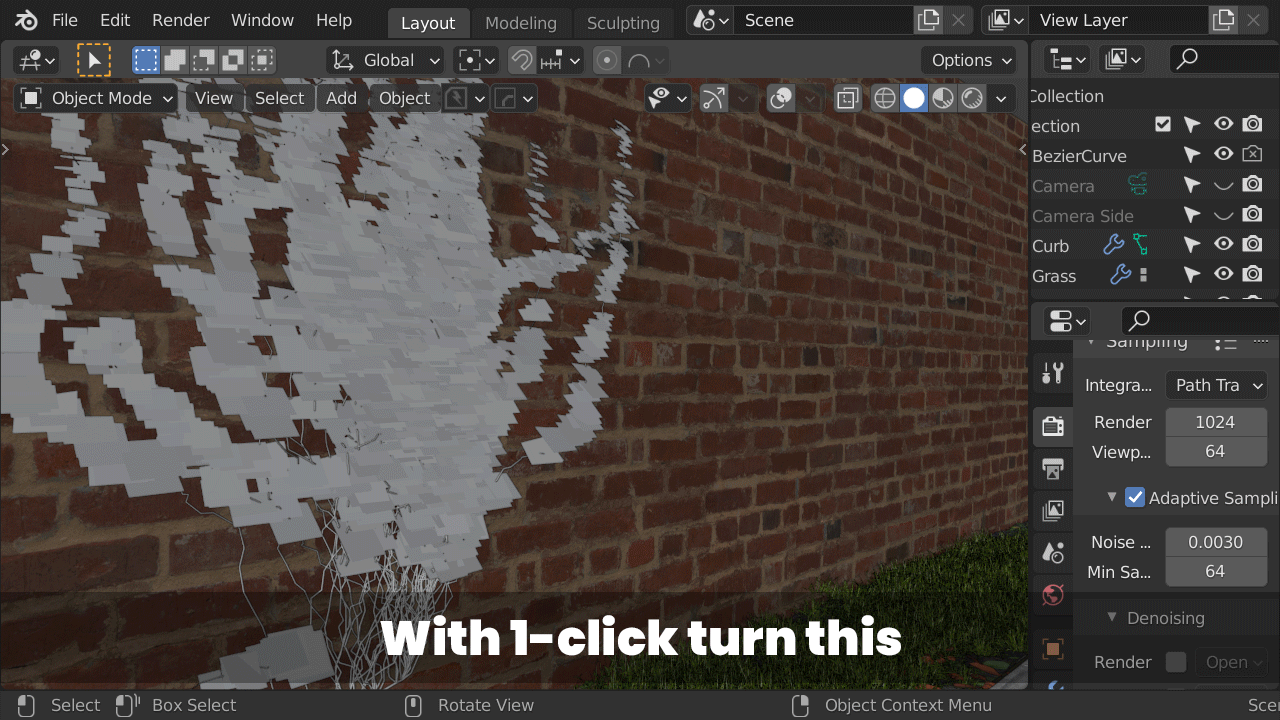
Ivy Texturizer add-on at the moment provides 3 functions:
Texturize Ivy – operates only on selected Ivy Leaves object. It adds material nodes and textures – by default 2K, but you can choose 4K in add-on’s settings. Every time you click on the button [Texturize Ivy], new material is created, to randomly selected leaves, and 9 vertex groups are created for easier, manual selection and tweaks. You can remove the unused materials from your scene if needed, by clicking File > Clean Up > Unused Data-Blocks
Add Random Chaos – operates only on selected Ivy Leaves object. Add Subdivision Modifier and Displacement Modifier to break leaves’ flatness. Every time you click on it, it uses some random values.
Texturize Stem – operates only on a selected Stem curve object, by default IVY_Curve. It creates a material with predefined colouring, which can be tweaked for every scene if required.
In future versions of the Ivy Texturizer add-on, more different types of leaves will be added, but if you purchase an add-on now, you will get all updates for free. At the moment Ivy Texturizer is available along with Ivy Leaves 1 pack only, future releases will be provided with Ivy textures bundle in Textures subpage.