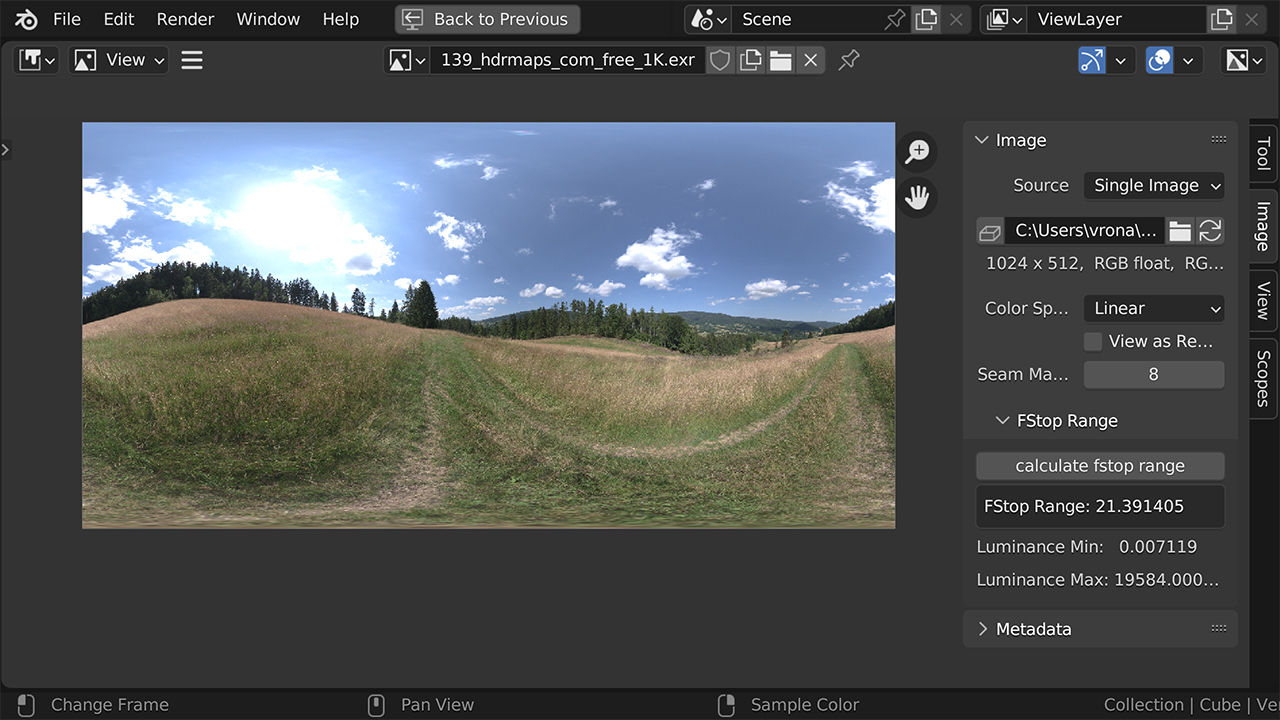If you wonder how to measure properly dynamic of hdri map, there it is a nice solution I just found.
You can measure hdri’s dynamic range with Blender addon named: “Calculate FStop Range“, which can be downloaded from Github for free. Simply download it as .zip package and install it for Blender.
Last update for addon was in 2021, but I have tested it and it works great with latest Blender 3.6.4
You can find addon controls in Image Editor. Simply load hdri image, select it in Image Editor and press button with a label “calculate fstop range” and wait few seconds.