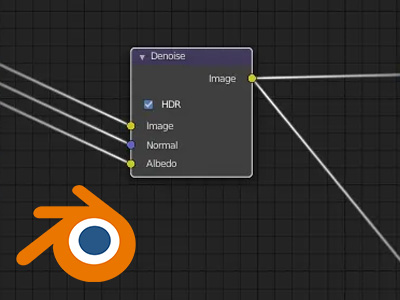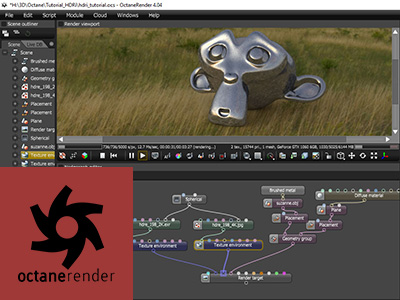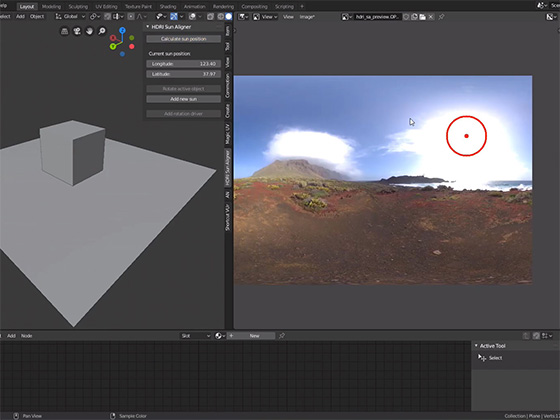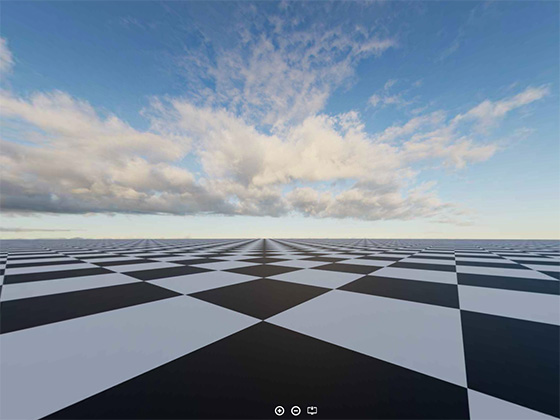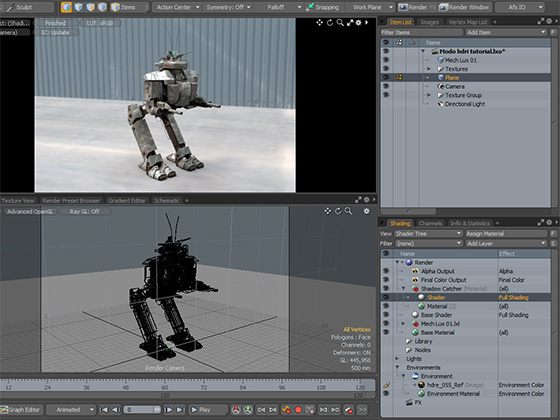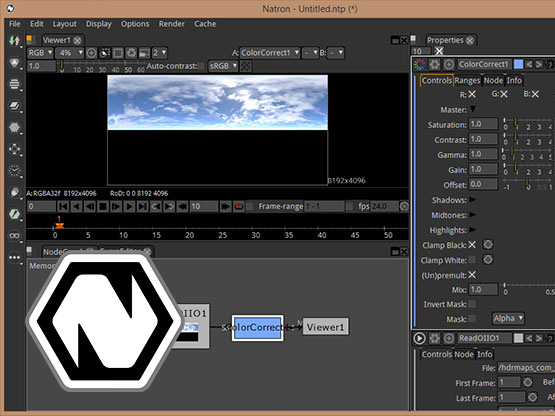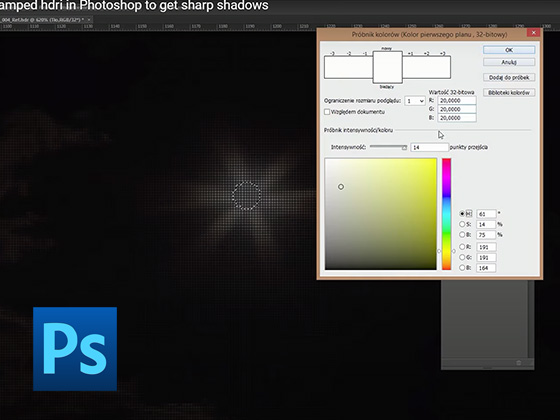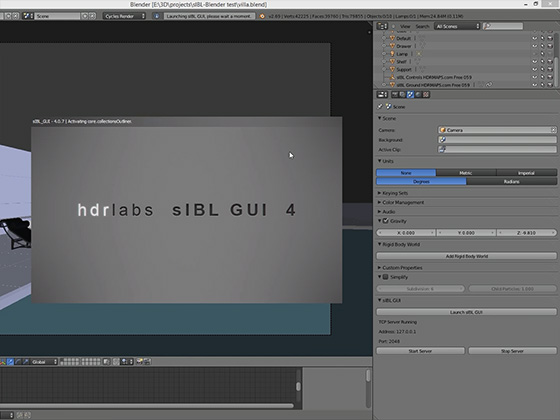Winter hdri shooting in Spain
We are now in Spain. Shooting hdri maps for you. We are a little bit crazy but working harder than ever. Hi, my name is Grzegorz Wronkowski. I make my living selling hdri maps for 6 years. I do live with my family in Poland, therefore every year there are 3-4 months of good weather […]