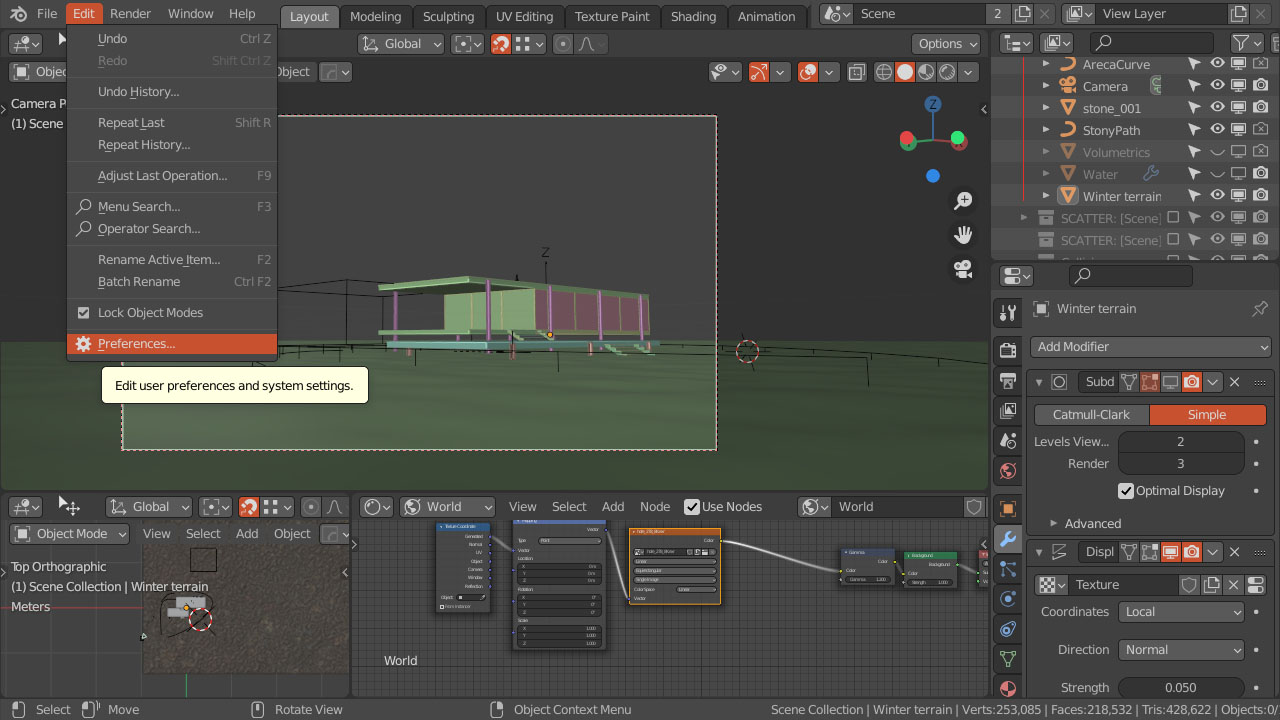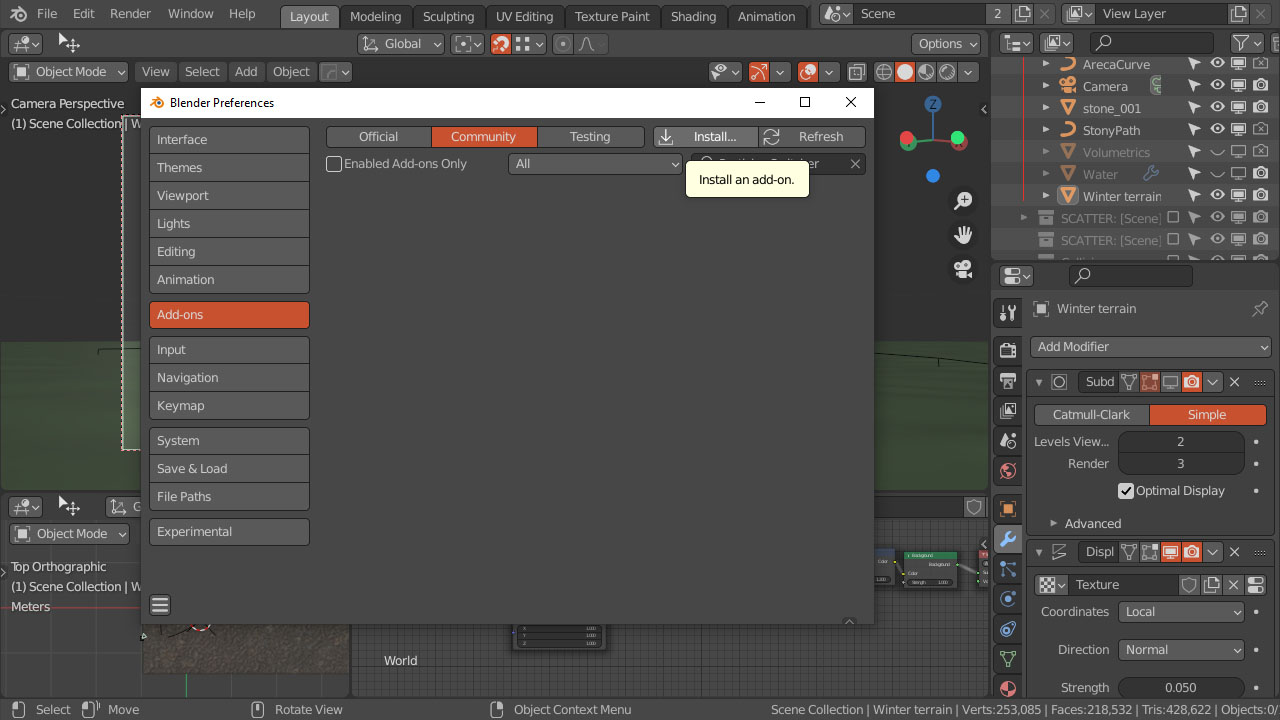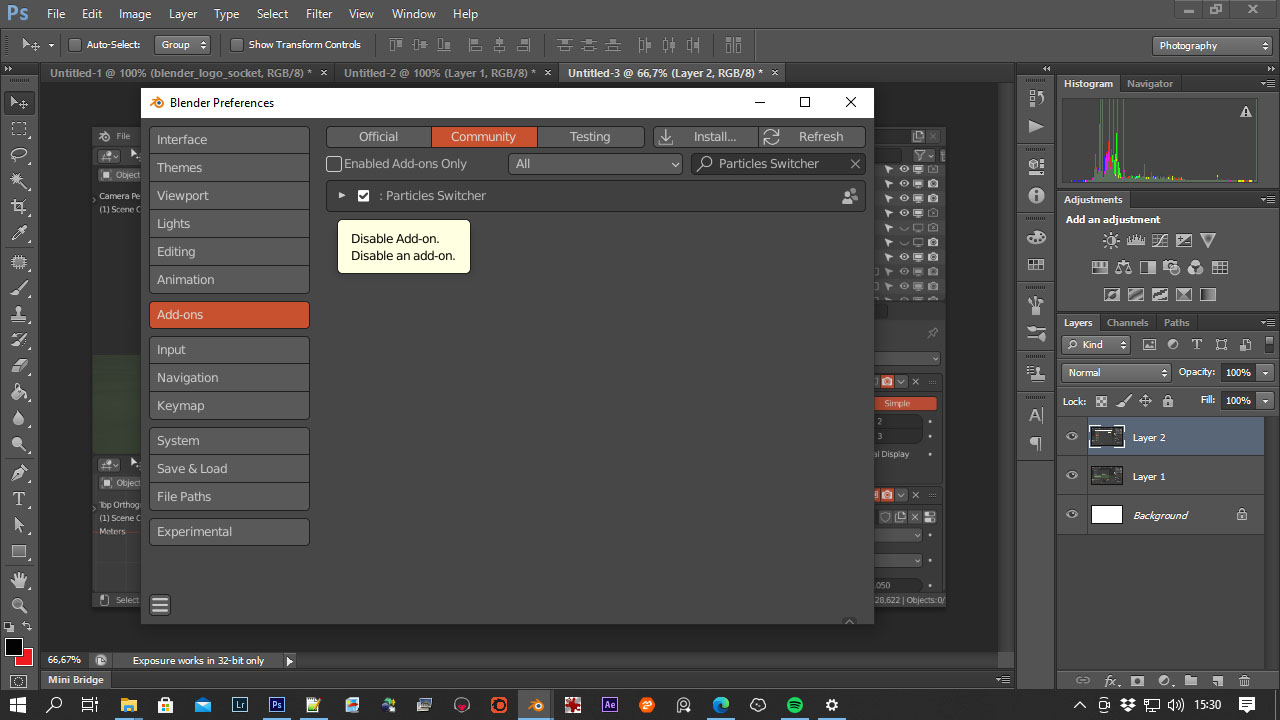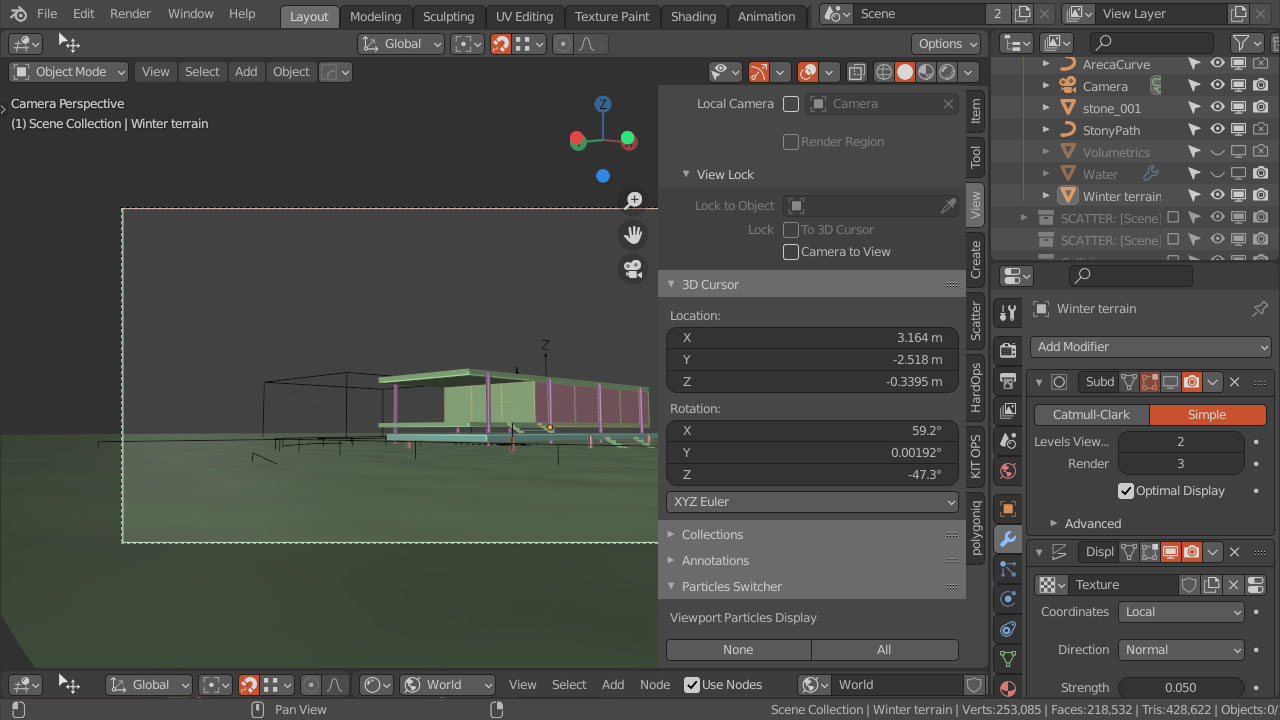Today I have written a simple add-on for Blender allowing to hide or show all particles with one click. I was searching for something which would allow me to hide all particle systems in my scene with one click. I didn’t find it, so I have decided to write my first, very simply Blender add-on in Python and release it for free to Blender’s community.
Why one can need such add-on?
When I was working with quite complex exterior arch-viz scene, my viewport was overloaded with particles, to paint density maps or to move some objects, I had to hide all particles by clicking one by one, then switch between Scatter, Botanique plugins and do the same. It was time-consuming and driving me crazy waiting after every time I clicked on Monitor Display icon for the response. For the Scatter add-on there is a nice operator which can be found by pressing F3 and typing: “hide all target particles”, but it hides only particles for the selected object. I needed this one-click solution to hide everything quick and fast, so here it is Particles Switcher add-on.
Download Particles Switcher add-on
How to install it Particles switcher add-on?