Natron is an open source cross-platform nodal compositing software. It looks like Nuke and it’s completely free. Although I used version 1.0 it’s more stable when working with large hdri maps than Colorista free plugin for After Effects. You can easily tune 15.000 x 7.500 hdri map in this software. It’s fast and stable.
1. You need to download and install Natron from natron.inria.fr, it is available for Windows, Mac, and Linux.
First, you have to import an hdri map to the project. To do this point your cursor to NodeGraph and press R and load you an hdri map – I suggest to scale it down to max 15.000 x 7.500px before importing.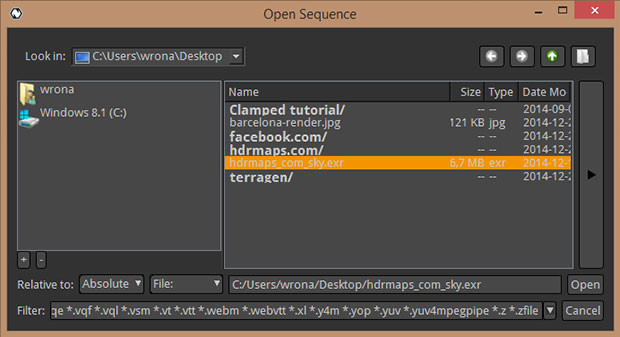
Open Sequence dialogue will open – as you may notice Natron interface looks very old school.
2. Now connect your Read node with a loaded image to Viewer node so you can see results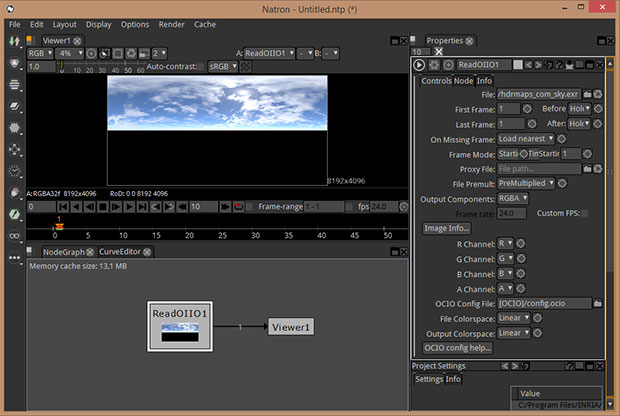
3. Let’s add Color Correct node. For this move your cursor over NodeGraph and right click and choose it from nodes menu.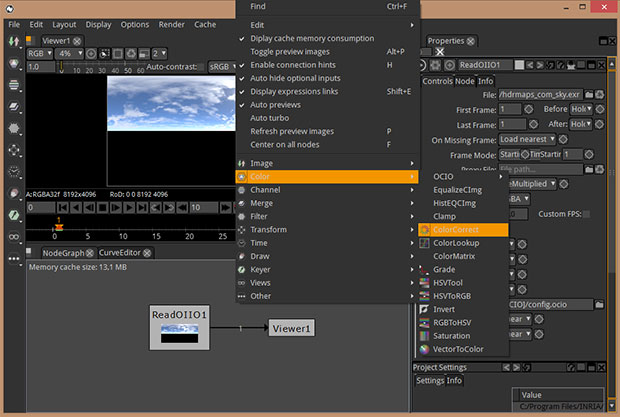
4. You can tweak the white balance of hdri in Master Saturation section of ColorCorrect node just open color dialogue or pick a color sample from an image. To pick a color click on the small white square in Controls > Master > Saturation and then press Ctrl + left mouse while over the Viewer where is your image displayed.
Note – you must first select the ColorCorrect node to see its preferences.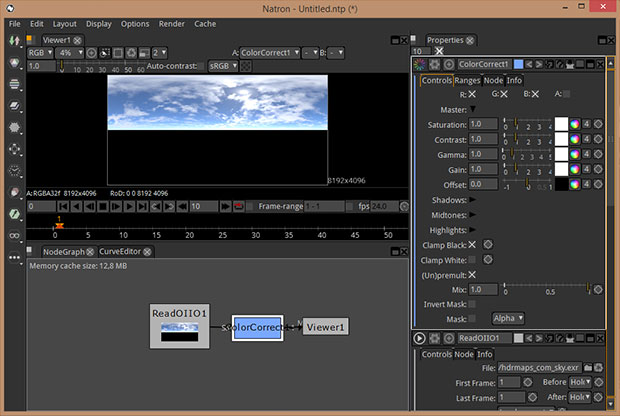
5. To save modified image we need to add Write node point your mouse cursor over NodeGraph and press W on the keyboard. A new dialog will open – you can specify output type, I recommend to use .exr file and change Sequence to File. Click Save to confirm your output location and connect Write node to ColorCorrect node.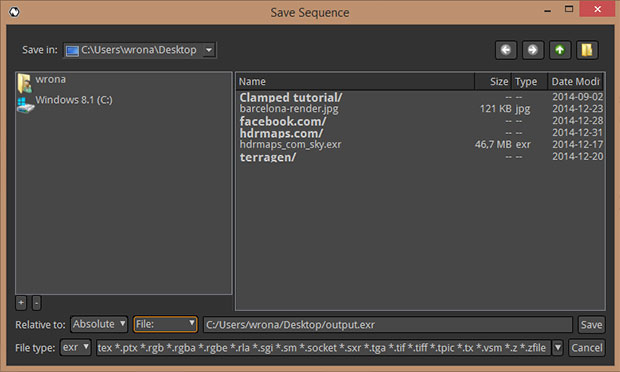
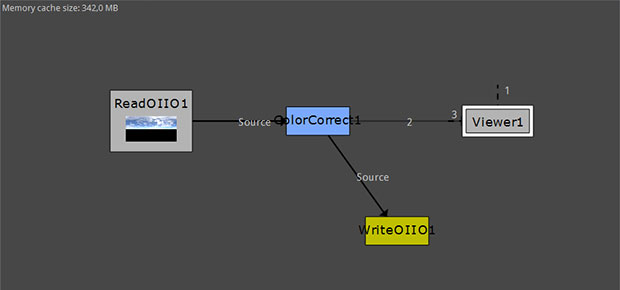
6. To render the final image simply select Write node and click Render in properties. Make sure that your input and output is set to Linear (it should be by default).
That’s it. If you want to change WB for hdri larger than 15K, you will have to split an image into 2 or 3 smaller parts in Photoshop, repeat all operations on all parts and finally stitch output files together.
Tip: If Natron crashes and you don’t know why, please try to turn off antivirus software.