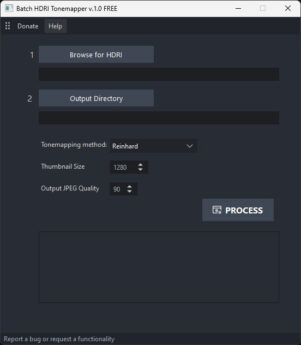| Download size | 79.06 MB |
|---|---|
| System | Linux, Windows |
| Version | 1 |
| License Type | Royalty-Free |

Batch Tonemapper
Suggested Price: 2,00 €
Batch Tonemapper is a simple program allowing you to generate thumbnails for .exr or .hdr files.
It was written in Python, and is available for Windows 10/11 and Linux. Demo on Youtube.
Program offers you few tonemapping options, you can also set a thumbnail max resolution and quality in the options.
Description
How to use HDRI Tonemapper?
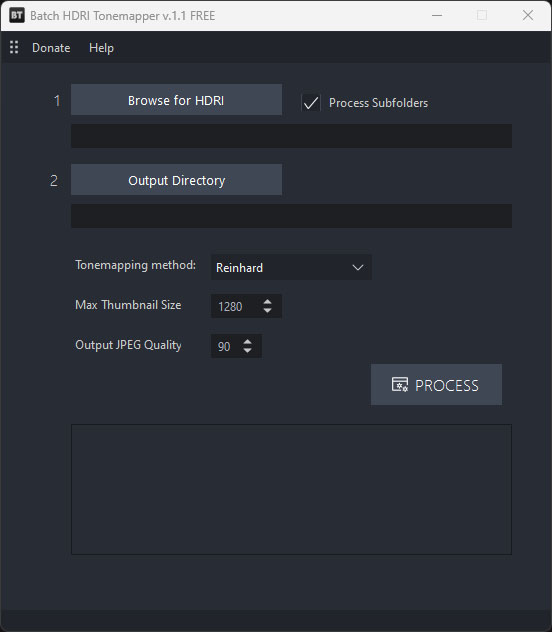
- Download file and unzip it to your hard drive
- Double click to run it
- Browse to the directory consisting .hdr or .exr files
- Browse to the output directory – I suggest you to use the same directory as above
- Press PROCESS button and wait.
- Depending on specification of your PC and resolution of hdri files it can take some time. You can see a progress in console window below
Release history
18 January 2023, version 1.1
- Added option to batch process subfolders
- Fixed max resolution for output, when source is smaller than resolution output, source file resolution will be used
15 January 2023, version 1.0
- First release only for Windows
- Day after first release I have compiled Linux version