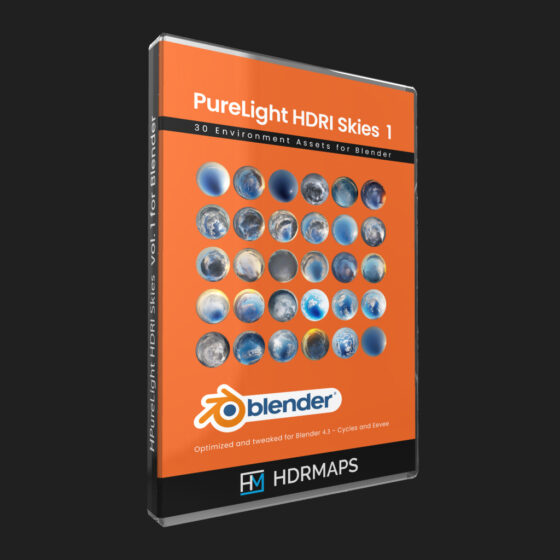How to install HMTools ?
- Download zipped addon and save to your drive
- Open Blender got to Edit > Preferences > Install and select zipped addon file
- Open 3D Viewport and press "N" so all panels are visible - find HMTools
- Press Sync Library button and let it go for few minutes
- Open Assets Library (Shift + F1) and find "hdrmaps" library, simply drag and drop chosen hdri asset onto your viewport
- Play with HDRi Tweaks panel, and where you are happy press on Save HDRI Asset
How to run HMTools ?
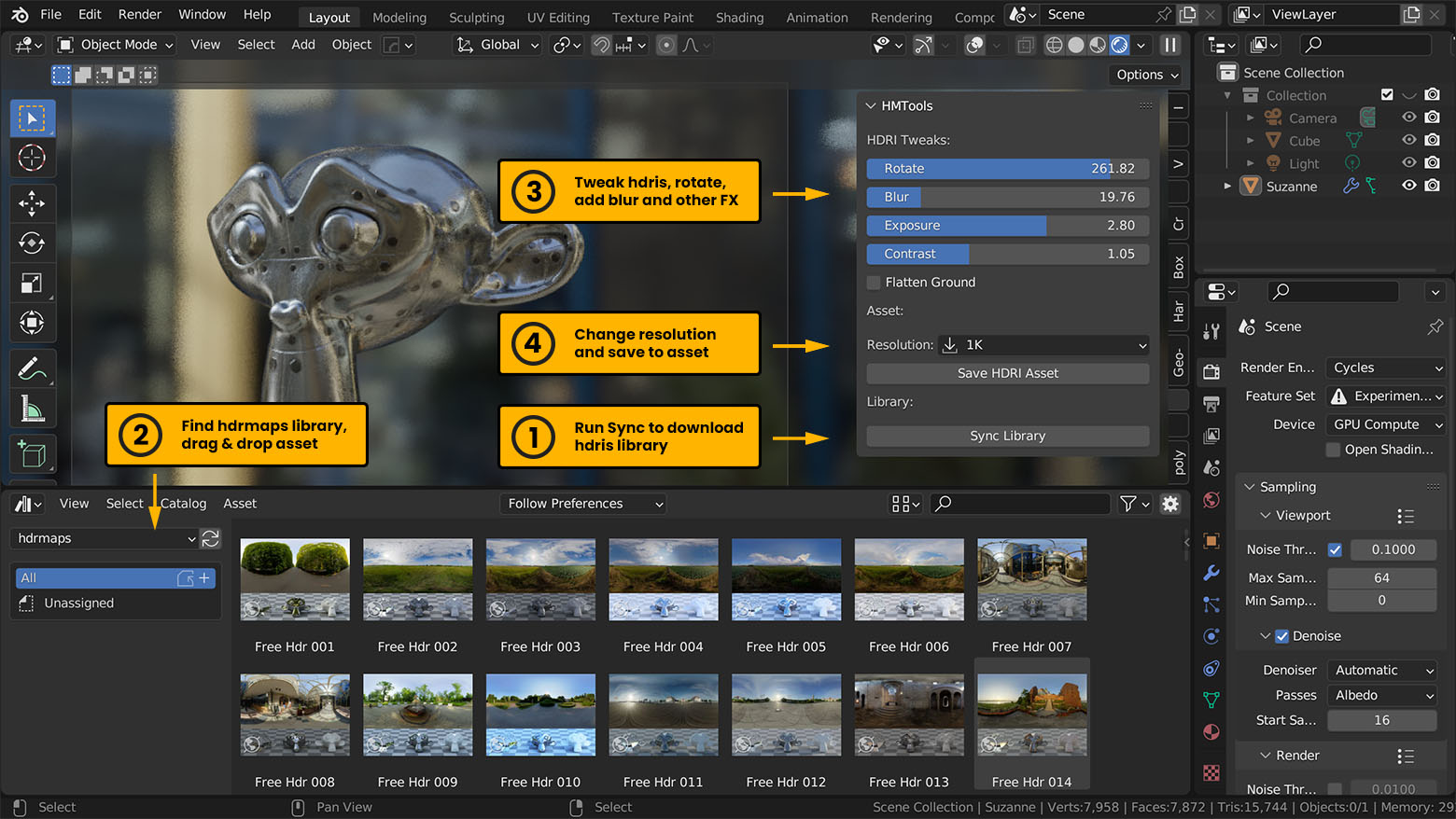
Changelog:
- version - 1.5 2025-06-11 Changed add-on panel, it shows now under different name, no need to select any object to display it. Fixed add-on update check and browse library in add-on's settings. Fixed an error with Flatten Ground not working.
- version - 1.4 2025-06-02 Fixed compatibility with Blender 4.4.3
- version - 1.3, 2023-07-10 In previous versions Tweak hdri sliders values were update in real time using "depsgraph_update_post" method. It has been removed now, as it was not working or causing interface to freeze. You need to press operator button with label "Reset/Read settings" to read settings saved into json file
- version - 1.2, 2023-07-07 Added button in setting, which opens library directory in Explorer (Windows).
- version - 1.1, 2023-07-04 There was an error when installing add-on for Blender 3.6 (no writes right to write log files in add-on's directory).
- version - 1.0, 2023-07-04 First version published. Spread out 20 free copies among Blender Community.